-
Turn on the oscilloscope with the button on the top. Attach a BNC to alligator
cable to the Channel 1 BNC input connector.
-
On the oscilloscope, set the following controls:
Channel 1 Volts / Division = 2 (The CH 1 menu button enables/disables the channel, turn VOLTS/DIV knob).
Time / Division = 250us (Turn SECONDS/DIV knob).
Trigger Source = Channel 1 (Push TRIGGER MENU, select Channel 1 from the Source menu).
-
(For Tabor function generators) Turn on the function generator. Attach another
BNC to alligator cable to the output connector (be careful not to attach
it to the Sync (TTL) output). Attach the red alligator clips from both
cables together. Repeat with the black clips.
-
You will now configure the function generator to output a 10Vpp (peak-to-peak),
1 Khz sinusoidal wave.
- Use the output arrows to select the sinusoidal wave pattern.
- Highlight the Frequency option (FREQ under Display/Modify) and use the MODIFIER and RANGE controls to set an output frequency of 1 Khz.
- Highlight the Amplitude option (AMPL) and adjust Vp (peak voltage) for 5 volts.
-
You should now see a sinusoidal wave on the oscilloscope. If not, then ask
a lab assistant for help. The problem may be with some oscilloscope settings,
some "buried" function generator settings, or the physcial connection.
-
Now, make sure the sinusoidal wave is vertically centered on your scope.
Press the Ch 1 menu button, then select the Ground option under
the Coupling submenu. The Channel 1 vertical position should be set
to 0.00 divs (0.00V). If it is not, adjust using the "Vertical Position"
knob.
- Since the cosine wave is the standard for sinusoidal wave patterns, adjust the horizontal position of the wave so that the positive peak amplitude intercepts the vertical axis. This can be adjusted using the "Horizontal Position".
You should now have a stable cosine wave with an amplitude of 5 volts, a
phase shift of 0 degrees, and a frequency of 1 Khz (see equation 1) display
on the oscilloscope. Have a lab TA verify this.
The oscilloscopes are equipped with a set of horizontal and vertical
cursors to aid in obtaining measurements. You can use these to measure various
parameters like peak voltage, period, and frequency.
-
Measure the Peak-to-Peak amplitude of the waveform using the
horozontal cursors. To do this, press Cursor, and then select
Voltage under the Type submenu. Use the Vertical Position
knobs to place the cursors at Vp and -Vp. Under the delta submenu the
peak to peak voltage will be recorded. Repeat this process to measure
the Peak Voltage.
-
Measure both the Period and Frequency of the
waveform using the vertical cursors. To do this, press Cursor, and
then select Time under the Type submenu. Use the Vertical
Position knobs to again place the cursors. The delta submenu displays
both the period and frequency measurements.
-
What is the frequency of the waveform in hertz? What is Vp?
-
Now, we will adjust the function generator to output the waveform in equation
2. Start bringing up the frequency from 1 Khz to the value you calculated
in part a, and notice what happens to the waveform displayed on the oscilloscope.
Rreadjust the sec/div knob on the scope until one or two periods take up
most of the the screen. What happens to the signal displayed on the
scope as the frequency from the function generator gets higher?
-
With the cursors, measure Vp (peak) and Vpp (peak-to-peak) and record these
values in your lab book.
-
With the cursors, measure the frequency of the waveform and record this value
in your lab book.
-
Sketch the waveform as best as you can in your lab book.
NOTE: You do not have to use the protoboard's power supply for this
circuit. The function generator is providing the voltage source.
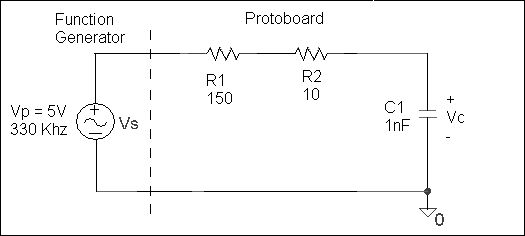
Figure 1.
You will need another BNC to alligator connector to use for measuring on Channel 2 of the oscilloscope. Hook up the Oscilloscope's Channel 1 and the Function Generators red alligator clips together. This node is the positive voltage supply. Hook up all 3 black alligator clips together. This mode is the ground node. Essentially, Channel 1 will be measuring Vs, and Channel 2 will be measuring Vc.
On your oscilloscope, display both the Vs and Vc signals simultaneously.
To do this, press the "Channel 2" menu to display the second channel (the
first should already be enabled). Also, set the ground reference (by vertically
centered both signals like part 1f).
-
Once the Vs and Vc waveforms are properly displayed, use the vertical cursors
to measure the frequency and period of each wave. Note that each waveform
has the same frequency and period. Then, using your input waveform
as the reference, measure the time difference between it and the output waveform.
This time delay is the tmax value that you have been introduced to in
class. Convert this value to degrees using equation 3 and write
a sinusoidal formula for Vc based on the information you've gathered in this
step.
tmax = -phase * T / 360 (3)
- Sketch and fully label (axes labels, tmax point, Vp, -Vp, and the period) the two waveforms in your lab book, on the same graph.